Finding and downloading apps
The main view of Raccoon is the app browser. It allows you to seach for apps by name or keyword.
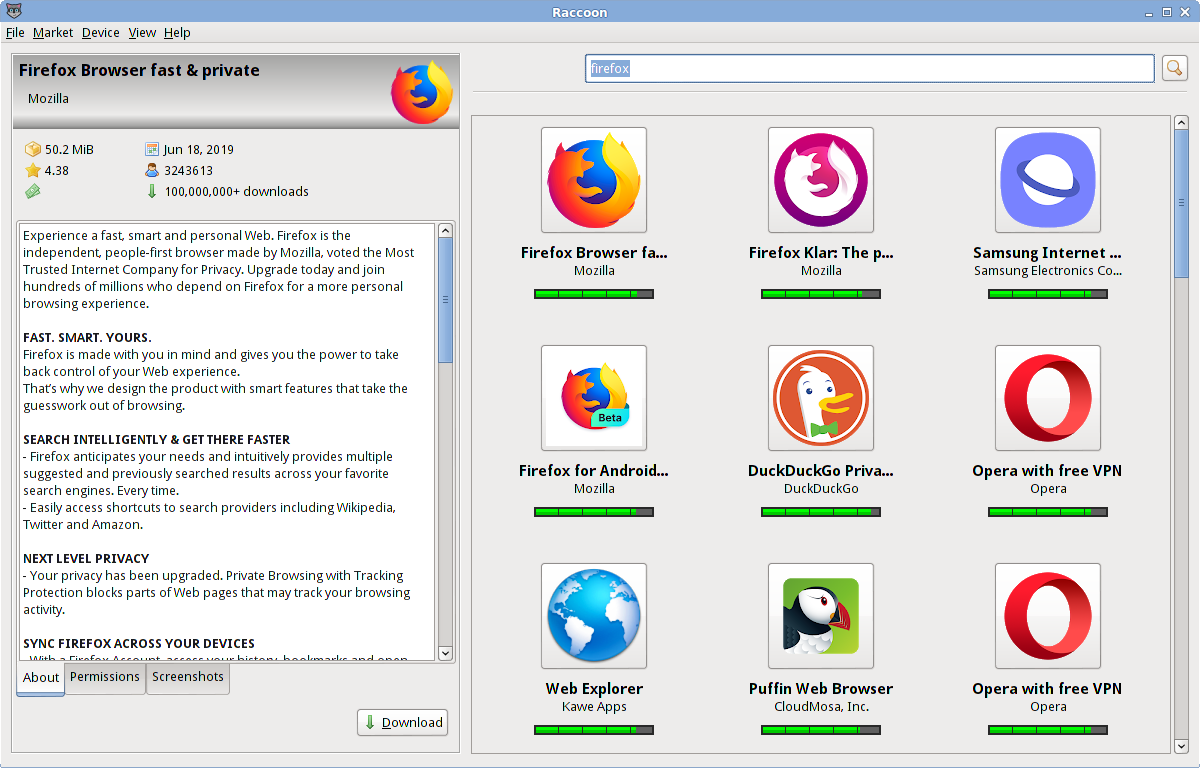
Hint: instead of searching by name or keyword, you can also search by packagename. Simply prefix the packagename with “pname:“, e.g. “pname:de.onyxbits.textfiction” when you want to download the Text Fiction app.
Paid apps
Raccoon allows you to download bought apps. However, you cannot make the purchase itself from within the software. If you don’t want to bind a credit card to your Google Account, your best option is to buy a Play Giftcard from a retial store and purchase apps through the Google Play website.
Important: Most paid apps will (regularly) perform an online license check. This means, the account you bought them with must be bound to the device you intent to run them on. If that is a privacy concern to you (it should be), then you should stay away from apps requesting the com.android.vending.CHECK_LICENSE permission.
Older app versions.
Sometimes the latest release of an app causes problems that were not present in older releases. Unlike the official Google Play app, Raccoon allows you to download older releases. You’ll find the dialog under the ☰ Market > Downgrade App menu item.
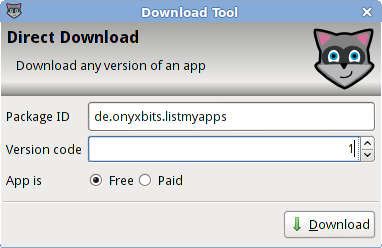
HINT: In case you don’t know the download parameters, simply use the app browser to view the details of the latest version. The downgrade dialog will automatically sync with that view, so you’ll only have to adjust the versioncode.
Even though Play allows you to download arbitrary versions of an app, it will never tell you the versioncodes, safe the one of the latest release. This means you either need to know the correct version code or make an educated guess. In case you are forced to guess, start by looking at the latest release code. Most app developers use a scheme for assigning versioncodes, e.g. simply counting upwards (1,2,3,…) or encoding the release date.
Incompatible Apps
By default, Raccoon mimics a flagship smartphone from the Samsung Galaxy line. This will allow you to download most apps. However, if you want to download apps specific to a different device class (e.g. Android TV), you’ll need to create a new Profile. You can do so by invoking the setup wizard via ☰ Market > Profiles > Add .
Bypassing geo restrictions
Some app developers chose (or are forced) to restrict app availability to certain countries. To Bypass geo blocks, you need to create a profile with a proxy setting. You can do so by invoking the setup wizard via ☰ Market > Profiles > Add .
 English
English
 Deutsch
Deutsch